Most newer writers are obsessed with the question, which tools to use. Maybe it’s a form of procrastination or it’s simply the hope that, if you only find the right tools, the book will basically write itself.
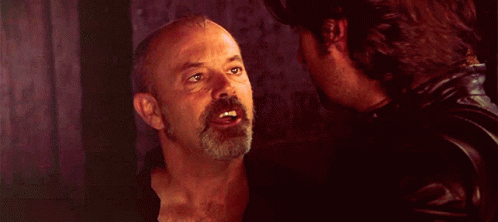
Unfortunately, this is not how it works. Tools are fun and can make your writing life easier, but they can also cost you in both time and money. At least the latter does not have to happen, though. There are plenty of excellent free writing tools available, either as open source or as free introductory levels for commercial programs. So I decided to start a little series of articles to introduce some free tools that I use regularly.
TiddlyWiki
I’m sure most of us are familiar with the principle of a wiki from the Wikipedia online encyclopedia. Wouldn’t it be cool to have a private encyclopedia-like, hyperlinked collection of notes, articles, character sheets etc. for your writing project? TiddlyWiki allows you to create just that without having to set up a web server. The complete wiki is stored in one .html file that you can store on your computer or in your cloud. It can be opened and modified with basically every browser on pretty much every operating system. I often keep all my planning and ideas for a project in a TiddlyWiki. Due to restrictions in modern browsers, it is no longer possible to simply safe the file through the normal browser menu anymore. For that reason you need to install some kind of local app or browser extension to do that. But that’s the only thing you need. I use Timini, a Firefox add-on, to safe my wikis. Here’s a little screenshot of my TiddlyWiki for the Serving Veronica series.
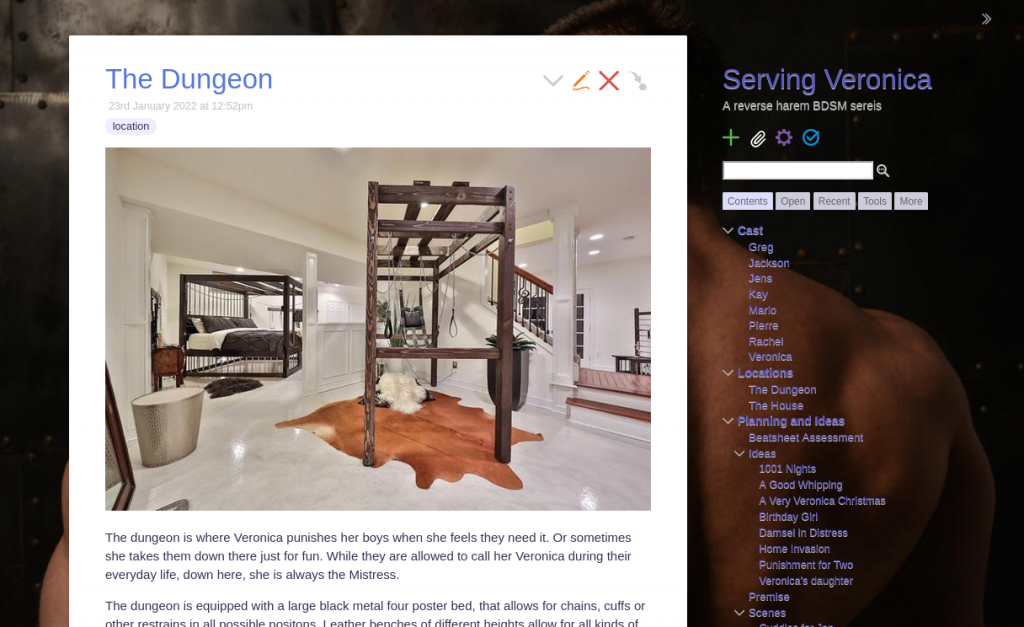
Tiddly wiki can be used as is or it can be extended with a bunch of useful plug-ins. If you are writing a story that is set in the real world and you want to keep track of your locations, the Leaflet plugin lets you embed open street maps windows on your tiddlers. If you have a fantasy map, you can use the TiddlyMap plugin to link tiddlers to specific locations on that map. Wait, what the hell is a “tiddler”? Tiddlers are the “articles” in a TiddlyWiki. On the screen shot above, the cream colored area titled “The Dungeon” is a tiddler. As you can see, it is possible to insert images, add tags, time and date stamps etc. With the help of tags and a bit of TiddlyWiki specific html code the tiddlers can be sorted into a table of contents (which is what you can see on the right hand side of the screen shot). There are many more features and plugins and many more ways to use TiddlyWikis. Those are just a few of the ones I use most often.
Even though it is based on .html and is displayed in your browser, the TiddlyWiki is not a website. It usually just lives as a file on your hard drive or in your cloud. If you do have access to a web server, you can easily make it a website, though, if you want to share your notes with others. The TiddlyWiki website itself is a TiddlyWiki, for example.
If installing the app or browser extension seems like too much of a bother and you want a solution that is even more easy to install (yet with slightly less features and flexibility), you can take a look at TiddlyWiki classic.

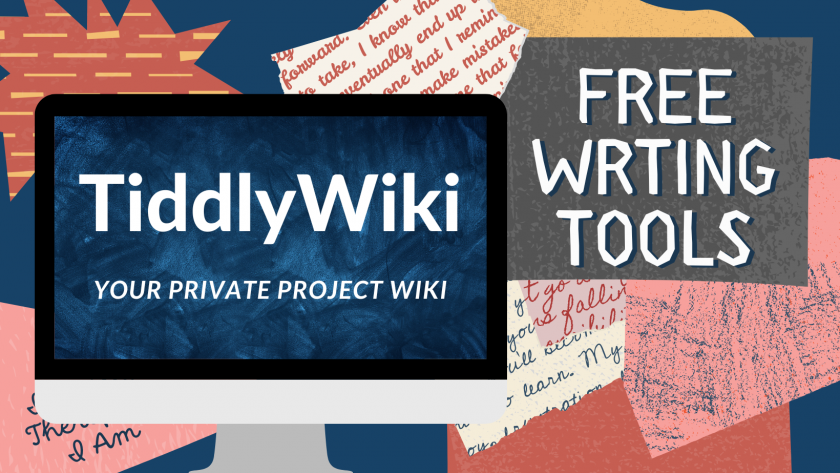
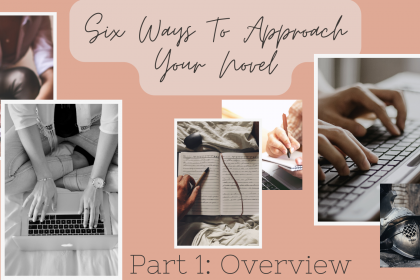
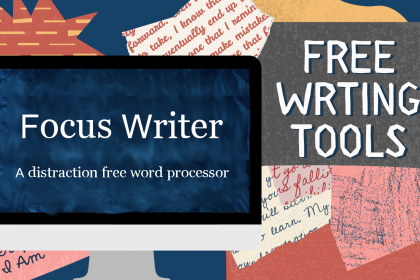
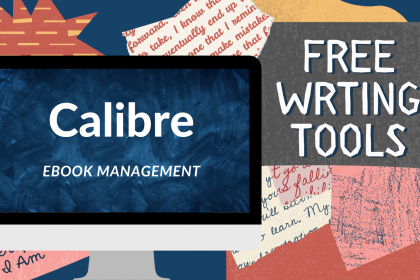

Thnx
[…] the last two installments of this series I introduced you to the tool I use for planning and the tool I use for writing a first draft. But as brilliant as it is to write “The […]